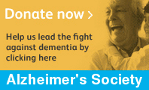Wed 22 Nov 2006
7:00AM
compton
Joomla Templates
The Joomla Template system is very powerful and seemingly elegant. It will be essential for our graphic designers to be able to create templates that give the required professional, and unique, look and feel to our clients' sites. Part of this will necessitate an awareness of exactly how the templates work, so that new ones can be built and deployed smoothly.
There are actually two sets of templates on a site - the public ones which determine how the public pages appear, and the admin ones, which only apply to the back-end admin pages.
Each template has its own subdirectory within the templates folder (or administrator/templates). In this location, there is typically an index.php page, an XML file called templateDetails.xml, a thumbnail preview image, and two folders called css and images.
compton
6:51 pm, Thursday, 23 November 06
|
compton
7:28 pm, Thursday, 23 November 06
|
compton
9:42 pm, Thursday, 23 November 06
|
compton
11:08 pm, Thursday, 23 November 06
|
compton
9:42 pm, Friday, 24 November 06
|
4:50 am, Thursday, 3 September 09
|
|
|
/xkcd/ Plums