Compiling and Installing Freespace 2 on Ubuntu LinuxGarmin Edge 205 GPS Cycle Training ToolCreamy Swiss-style (Vegan) Chicken and Mushroom Pepper StewReading Email with PHP and IMAP/POP3Spooky Case of the Wem GhostA Simple 2D Terrain Model
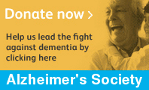
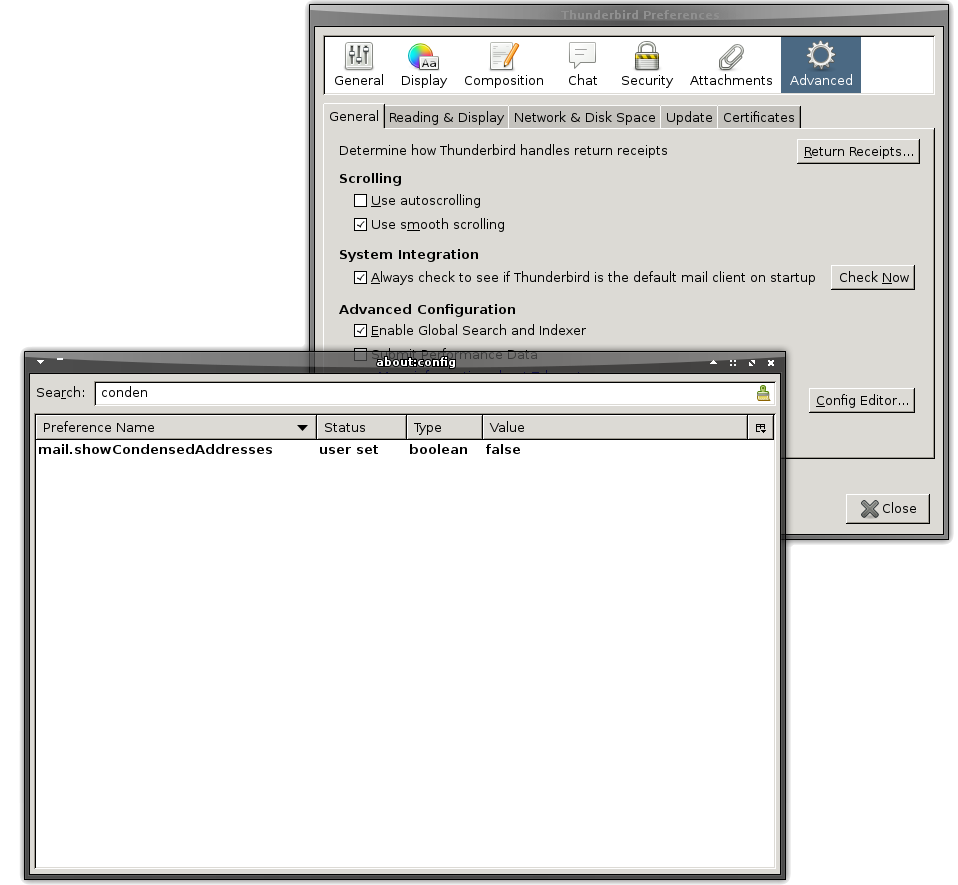
| 1 2 | |
Martin2:26 am, Saturday, 13 July 13 |
|
| thanks for the great howto. The "Me" misfeature was driving me crazy ... | |
Rachel7:41 pm, Tuesday, 5 November 13 |
|
| Thank you, thank you, thank you. It was driving me bonkers!! Followed your clear, simple instructions and now I feel like a grown-up again. | |
Guest4:09 pm, Wednesday, 25 June 14 |
|
| Thank you !!! | |
ianm6:40 pm, Friday, 31 October 14 |
|
| Thanks for the rave, saved my blood pressure which was about to boil. Great explanation Thanks a lot | |
Scribe2:04 am, Thursday, 26 February 15 |
|
| Perfect! I also was about to swear at Mozilla. GNOME3 and all other Microsoft followers on Linux need to stop switching us into into their lame paradigms and even removing the option to easily switch back. This shouldn't be a hidden option in some corner of their configuration parameters, but instead THE DEFAULT, or at least an easy and conspicuous checkbox in the setting tab! Thank you so much for the info! | |
phbcanada1:48 am, Sunday, 13 December 15 |
|
| Awesome. Thanks for this. One less nuisance item to piss us off. | |
Viggo2:07 am, Tuesday, 12 July 16 |
|
| Thanks for the tip to get rid of this 'me/you' menace. | |
Jim4:00 am, Wednesday, 31 August 16 |
|
| Thanks, good advice. Both about the silly me/you thing and the mailbox index. | |
Guest10:24 pm, Friday, 7 September 18 |
|
| Many thanks!!! | |
King David12:54 am, Thursday, 13 December 18 |
|
| Thanks for the "Me/You" change instructions, other links I found pertaining to same were addressing old versions of Thunderbird that did not apply to v60. Your rant concerning same could not be better stated!!! I wish the computer software industry would grow up and mature in accordance with your words pertaining to "My", etc. Thank you again!!!! (I bet you could go after Windows 10 in like manner! I'd like to see Linux become the OS standard, even if I am a novice nerd.) | |
| 1 2 | Leave a comment |