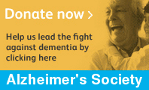The
Garmin Edge (image stolen from
www.tramsoft.ch) is a pretty cool little bicycle gadget. It is basically a cycle-mounted GPS receiver. It has no maps - you can't use it to plot a route along the public roads like you can with a car sat nav.
You can however program it with a route which you've planned elsewhere (e.g. Google maps), and you can also record a route which you can download on to your PC. As well as this it's also an accurate speedometer - which is what I was really looking for when I came across it.
To download data to and from the device, I use a program called
gpsbabel, which runs under Linux, Windows and Mac OS-X. To download a recording of a route, use:
gpsbabel -t -i garmin -f /dev/ttyUSB0 -o gpx -F /tmp/track.xmlThe
-t option stands for 'tracks', which is what gpsbabel calls these recordings of GPS data. Next the input device is specified as a
garmin, along with its location, which is
/dev/ttyUSB0 in this case. After the
-o switch come the output options. The
gpx format is an XML dialect for recording GPS waypoint data and gpsbabel's preferred format. The XML will be saved to the file
/tmp/track.xml.
To confirm the location where your GPS device is connected, use
dmesg:
dmesg | grep -i garminYou should see a line like that below, telling you where under
dev it can be found:
[ 9385.880000] usb 1-5: Garmin GPS usb/tty converter now attached to ttyUSB0There is a problem however, in that we're using Linux's default garmin USB driver, which is problematic at best. On my system, it will often fail many times before it succeeds (throwing out an error that is usually something like "GPS_Packet_Read: Timeout. No data received. A301_Get: Non-Pid_Trk_Data").
A quick way around it is to use a
while loop or similar to repeatedly run
gpsbabel until it succeeds:
while [ ! -e /tmp/track.xml ] || [ $(stat -c%s "/tmp/track.xml") -lt 500 ]; do gpsbabel -t -i garmin -f /dev/ttyUSB0 -o gpx -F /tmp/track.xml; done;This repeatedly tries to do the
gpsbabel transfer while the file
/tmp/track.xml doesn't exist, or is less than 500 bytes in length (it's somewhere around 400 bytes when the transfer has failed).
The less quick way is to disable the built-in driver and use gpsbabel's ability to interface directly with the GPS device, as
explained on this page.
Once gpsbabel has downloaded it, the GPX file tells you the time the ride was started, min/max latitude and longitude, then the track information as a series of
trkpt elements each one recording the time, latitude, longitude and elevation for that point. As a point is recorded at least once every 10 seconds, a normal ride can easily have several hundred of these
trkpt elements.
<gpx version="1.0">
<time>2008-12-20T18:06:08Z</time>
<bounds minlat="52.446012469" minlon="-2.031685989" maxlat="52.482436448" maxlon="-1.880240338"/>
<trk>
<name>0</name>
<trkseg>
<trkpt lat="52.446626695" lon="-1.880240338">
<ele>153.948364</ele>
<time>2008-12-15T15:55:56Z</time>
</trkpt>
<trkpt lat="52.446738677" lon="-1.880564885">
<ele>155.390259</ele>
<time>2008-12-15T15:56:02Z</time>
</trkpt>
<trkpt lat="52.446766421" lon="-1.880636131">
<ele>155.390259</ele>
<time>2008-12-15T15:56:03Z</time>
</trkpt>
<trkpt lat="52.446921738" lon="-1.881017424">
<ele>157.312866</ele>
<time>2008-12-15T15:56:08Z</time>
</trkpt>
<trkpt lat="52.446957277" lon="-1.881097052">
<ele>157.312866</ele>
<time>2008-12-15T15:56:09Z</time>
</trkpt>
</trkseg>
</trk>
</gpx>